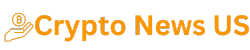-
Table of Contents
When it comes to understanding the meaning of acronyms, it can sometimes feel like deciphering a secret code. One such acronym that you may have come across is SBT. In this article, we will explore what SBT stands for in English and delve into its various contexts and applications. Whether you’ve encountered SBT in a professional setting, online, or in everyday conversations, this article aims to provide you with a comprehensive understanding of its meaning.
What is SBT?
SBT is an acronym that stands for “Scala Build Tool.” It is a popular build tool used primarily in the Scala programming language ecosystem. Scala is a general-purpose programming language that combines object-oriented and functional programming concepts. SBT, as the name suggests, is specifically designed to facilitate the building, compiling, and testing of Scala projects.
The Role of SBT in Scala Development
Scala projects can range from small scripts to large-scale applications. SBT simplifies the process of managing dependencies, compiling code, running tests, and packaging applications. It provides a declarative syntax that allows developers to define their project’s structure and dependencies in a concise and readable manner.
SBT uses a concept called “build.sbt” to define the project’s settings and dependencies. This file, written in Scala, serves as the configuration file for the build process. It allows developers to specify the project’s name, version, dependencies, and other build-related settings.
One of the key features of SBT is its ability to automatically download and manage project dependencies. It uses a centralized repository called “Maven Central” to fetch the required libraries and frameworks. This eliminates the need for developers to manually download and configure dependencies, saving time and effort.
Additionally, SBT provides a powerful incremental compilation mechanism. It only recompiles the necessary parts of the codebase, resulting in faster build times. This is particularly beneficial for large projects where recompiling the entire codebase can be time-consuming.
SBT in Practice: An Example
To better understand how SBT works in practice, let’s consider an example. Imagine you are working on a Scala project that requires the use of the popular library “Apache Spark.” Here’s how you would set up the project using SBT:
- Create a new directory for your project.
- Create a new file named “build.sbt” in the project directory.
- Open the “build.sbt” file and add the following lines:
name := "MySparkProject" version := "1.0" scalaVersion := "2.12.12" libraryDependencies += "org.apache.spark" %% "spark-core" % "3.1.2"
In this example, we define the project’s name as “MySparkProject” and its version as “1.0.” We also specify the Scala version to be used and add a dependency on the “spark-core” library from Apache Spark.
Once the “build.sbt” file is set up, you can use SBT commands to compile and run your project. For example, running the command “sbt compile” will compile your code, and “sbt run” will execute your application.
Commonly Asked Questions about SBT
1. Is SBT only used for Scala projects?
No, SBT is primarily used for Scala projects, but it can also be used for building projects written in other JVM-based languages such as Java and Kotlin.
2. What are the alternatives to SBT?
Some popular alternatives to SBT include Maven and Gradle. Maven is a widely used build tool in the Java ecosystem, while Gradle offers a flexible and powerful build system that supports multiple programming languages.
3. Can SBT be used in conjunction with other build tools?
Yes, SBT can be integrated with other build tools. For example, it is possible to use SBT as the build tool for a Scala project while leveraging Maven or Gradle for managing non-Scala dependencies.
4. Is SBT suitable for small projects?
Yes, SBT is suitable for projects of all sizes. While it offers advanced features for managing complex projects, it can also be used effectively for smaller projects with minimal configuration.
5. Is SBT difficult to learn?
While SBT has a learning curve, especially for developers new to Scala, it provides comprehensive documentation and a supportive community. With practice and familiarity, developers can become proficient in using SBT for their projects.
Summary
In conclusion, SBT stands for “Scala Build Tool” and is primarily used for building, compiling, and testing Scala projects. It simplifies the management of dependencies, provides a declarative syntax for project configuration, and offers features such as incremental compilation for faster build times. SBT is a valuable tool in the Scala ecosystem, enabling developers to streamline their development process and focus on writing high-quality code.
Whether you are a seasoned Scala developer or just starting your journey with the language, understanding SBT and its capabilities is essential for efficient project management and development. By leveraging SBT, you can harness the power of Scala and build robust and scalable applications with ease.