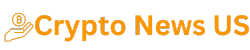- Wasabi is used on desktop only, it doesn’t support on mobile
- Full breakdown of fees on Wasabi wallet in its support document: transparency
Wasabi wallet is a wallet to trade/store bitcoins, it is a software which is used only on desktop.Wallet supports only bitcoin, we can only store bitcoin in it and only have to pay 0.03% coordinator fees and mining fees when coinjoin coins value 0.01 BTC or above. Wasabi doesn’t allow users to enhance its return on crypto, which other wallets give by way of staking cryptocurrency.
Through coinjoin, client side block flirting and tor anonymity network wasabi wallet maintain the security and anonymity in communication. In transaction, participants put their money in a large combined transaction with several input and outputs. As a result, no participants knows which coin belongs to which participants and makes the transaction untraceable.
We can download wasabi wallet from its official link, it can be used on any operating system (Linex, Mac OS, Windows)
After downloading software, launch the app, change the name and set a password, and finally a 12-word recovery phrase code will be generated which will be required by the individual to recover the password on different device or wallet software.
Wasabi maintains the security of its user by keeping the IP address of the user anonymous by coinjoin and tor integration and this further refrains from security breach and data leak.
Wasabi wallet is free to download and install from its official websiteIt is an open-source platform with loads of features like ”auto coinjoin”. It relies on centralized service which means all transactions are regulated through third party.
How to wasabi wallet For receiving bitcoin from someone , first you have to generate an address by giving it a label, name the address on the individual’s name, the individual from whom you are receiving the payment, this will help to track the transaction. After generating an address, share it with the individual from whom you will receive bitcoin or you can share the QR code with him/her. Once bitcoins are received, the address will automatically disappear from the receiver’s tab and you will have to create a new address to receive bitcoin again.
Once the transaction is done, the UTXO is seen under the sender’s tab. In Wasabi, users can customize their fees by using slider, it displays the estimated time and bitcoins required for transaction, it displays in other currencies also. Longer the time period, less the bitcoin required.
A detailed chart of charges on wasabi is given in its support document which makes it very transparent regarding its fees collection on each transaction.
With a great security level, which is unmatched in the market but still Wasabi lacks in some areas, where it has to improve to get more customer engagement. First is, Wasabi wallet can be used on desktop only and there are many traders, who like to track their account from mobile. Second is deals only in bitcoin and limits traders from using other currency, in which he/she trades. Same as above, many traders trade in more than one currency and want to perform all the activity from one place, which is lacking in this wallet.